

Step 2: Security Verification: There are three ways to retrieve your password: mobile phone verification, email verification, or HIT App verification. Choose the one that suits you best. It is recommended to use your mobile phone for instant verification code delivery. Then click [Next].


Step 3: Set a New Password: Remember it must meet the 8 characters + two types of character combinations requirement. Don't set it as your birthday again!

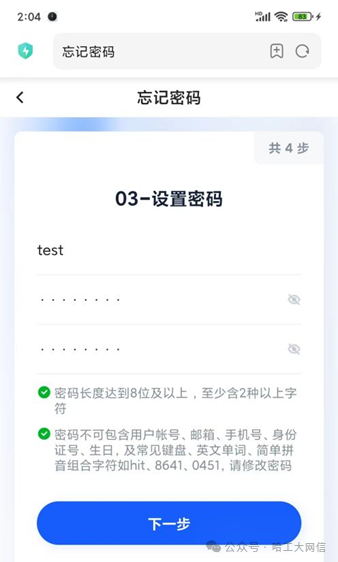
If you want to change your password proactively: After logging in on the web page, just click Account Security → Change Password. A friendly reminder: After changing your password, the passwords for campus network, VPN, and the app will all be updated simultaneously — no need to change them one by one.



 Top
Top