The campus network of Harbin Institute of Technology provides two access methods: wired network and wireless network, and adopts a unified authentication, billing and management system for network access authentication and management. The university will uniformly activate network accounts for all new students during the enrollment period.
Wireless Campus Network Authentication & Usage
· Search for the wireless network (SSID: HIT-WLAN). After connecting, an authentication page will pop up automatically.

·Enter your unified identity authentication account and password, click Login, and you can use the network once authentication is successful.
·The operation process is the same for mobile phones and computers.
·If the login page does not pop up automatically: After confirming that you are connected to the wireless network, enter wp.hit.edu.cn in your browser to jump to the login page.
Wired Campus Network Authentication & Usage
The wired network uses PPPOE dial-up for connection.
Take the Windows system as an example:
1. After connecting the network cable, open Network and Internet Settings, click Dial-up, then select Set up a new connection.

2. Choose Connect to the Internet, click Next, select Create a new connection, and then choose Broadband Connection.

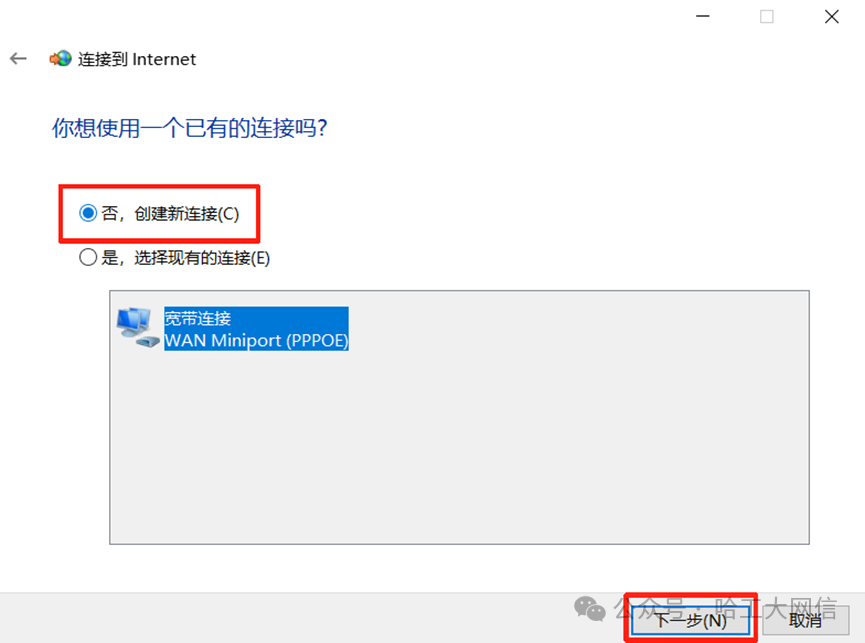

3. Enter your username and password to connect. Once the PPPOE authentication is completed, you can access the Internet.
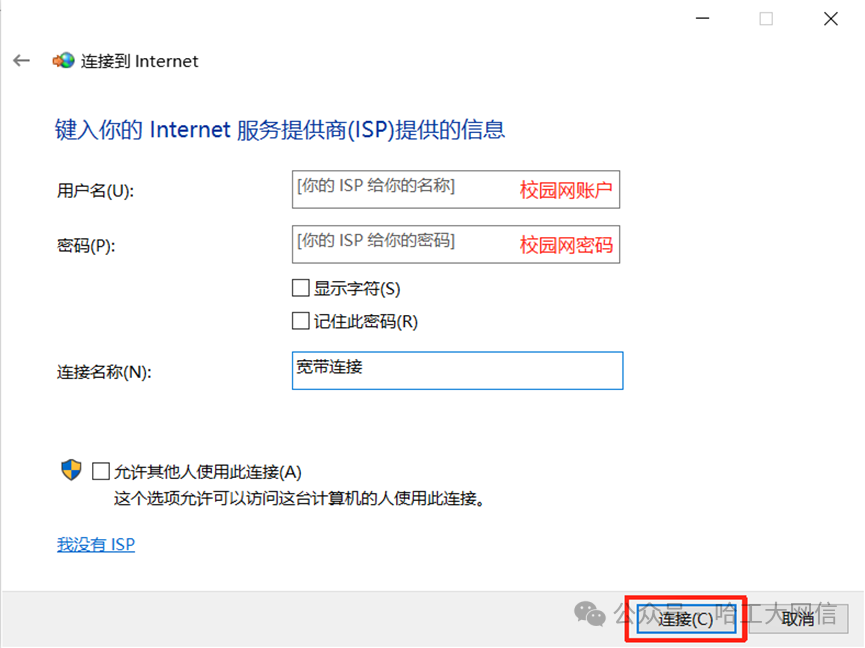
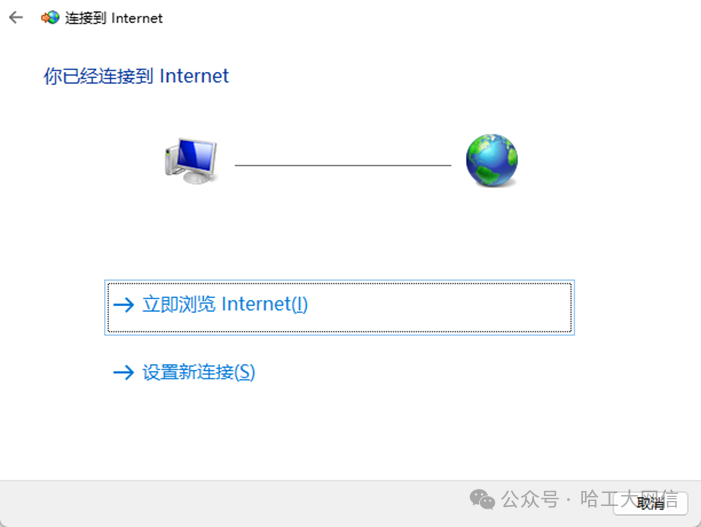
4. After the setup is finished, you can use the campus network by directly clicking the dial-up connection saved in the settings.
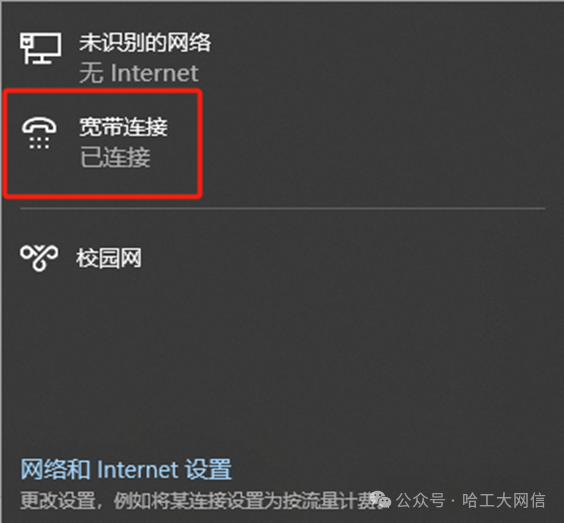


 Top
Top