The Unified Identity Authentication System serves as the single digital credential for faculty, staff, and students to access various university information systems and online services. For new students, the unified identity authentication account is their student ID number. Upon first login, users must complete the [Account Activation] process.
After receiving their admission letter, students should visit the Unified Identity Authentication Platform (URL: https://ids.hit.edu.cn) and click [Account Activation] in the bottom left corner to complete the activation process.
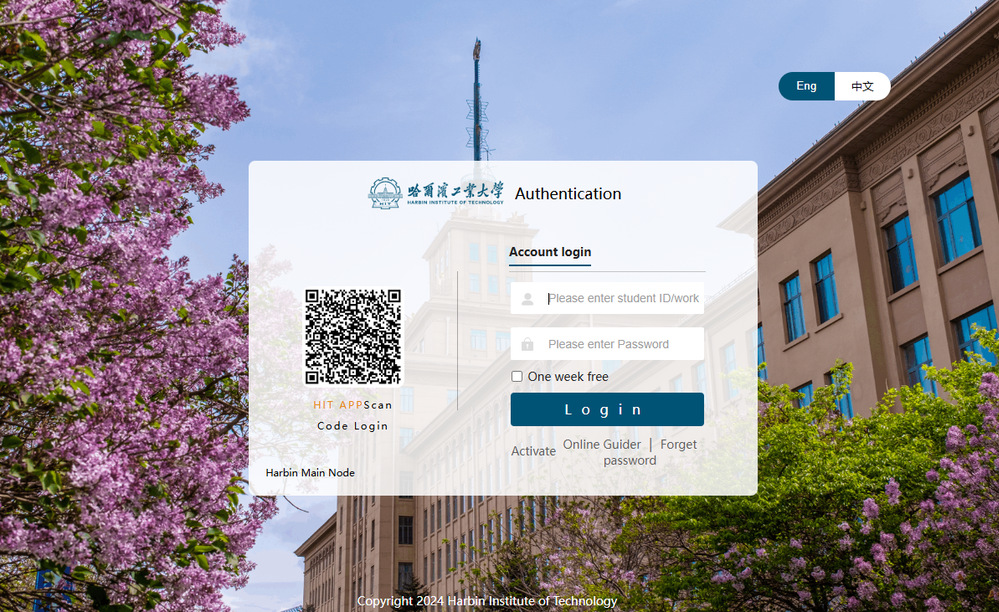
Activation Steps:
Information Verification
Enter your student ID, name, ID type, ID number, and verification code correctly.
Click [Next] to proceed with verification.
Mobile Phone Binding
Enter your mobile phone number and the SMS verification code.
Click [Next] to bind your phone.
Password Setting
Set your authentication password (minimum 8 characters).
The password must include at least two of the following: uppercase letters, lowercase letters, numbers, or special symbols.
Avoid using:
Your name (or its pinyin/abbreviation), birthday, email, ID number, or phone number.
Common keyboard patterns, English words, or simple pinyin combinations (e.g., hit, abcd, 0451).
The system will check if the password meets strength requirements.
Click [Confirm] to complete activation.
Activation Complete
You will receive an SMS confirming successful activation.
The platform will then guide you to log in.
Important Notes:
Memorize your account (student ID), password, and bound phone number.
For security, do not share your credentials with others.
Forgot password
Use the [Forgot Password?] feature on the login page to reset it via your bound phone.


 Top
Top